MetaTrader 5 (MT5)
MetaTrader 5 (MT5) is an all-in-one trading platform for Forex, Shares, Metals, Commodities, Indices and Cryptocurrencies. MT5 is a technologically advanced multi-asset platform specifically designed for trading Forex and CFDs. Download MT5 for Windows, Mac, IOS and Android.
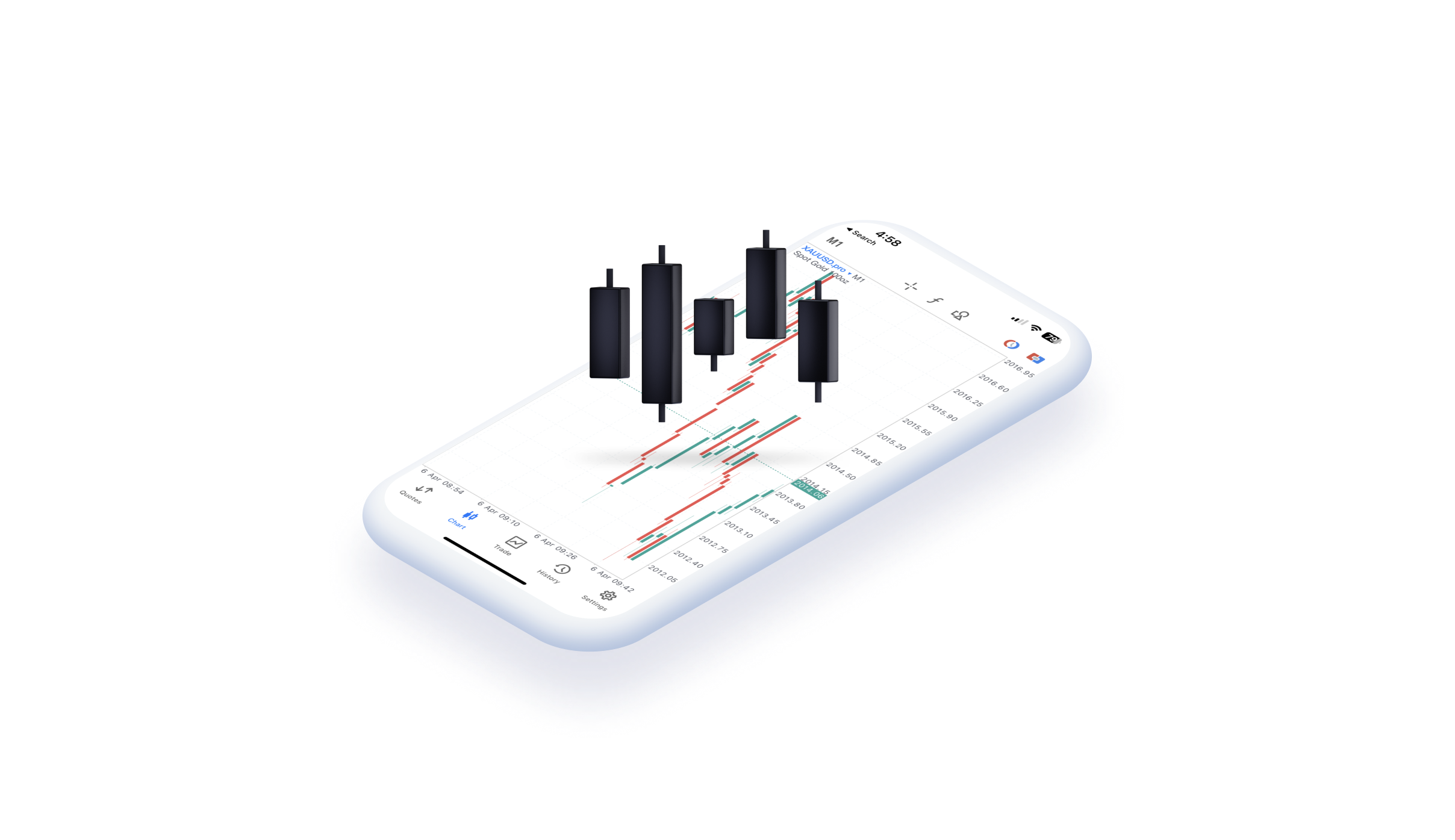
About Metatrader (MT5)
MT5
MetaTrader 5 (MT5) is a new and improved platform providing access to a wider range of assets including shares and cryptocurrencies along with the traditional trading assets such as forex, metals, commodities and indices.
With real time data, charting suite including indicators and a range of order types, MT5 offers an improved experience where traders can analyze, trade and monitor the financial markets.
InvestorHubFx MT5 for PC Main Features
In addition to the features of MT4 such as charting, 1 click trading, indicators and tools, MT5 offers an additional layer of functionality and access.
- More Assets
MT5 brings more assets to the table, allowing traders to access individual share CFDs and Cryptocurrencies. - Market Depth
With a deeper look into market liquidity, MT5 allows traders to gain more insight into the market depth and volume information. - Extra Timeframes
MT5 even offers additional timeframe options including 2 minute, 6 hour and 12 hour charts. - Advanced Back Testing
MT5 also has a more advanced Strategy Tester, with faster and more accurate back testing capabilities and the ability to test against multiple markets in the same testing environment.

WHY CHOOSE MT5
MT5 is the superior option for traders, with additional assets, more advanced Strategy Tester, new and improved coding language (MQL5) and additional timeframe options.
If you are looking for a platform to operate your trading portfolio from, MT5 is a one stop shop for all your trading needs.
How to Install InvestorHubFx MT5 for PC

Download the terminal via 'Client Portal'
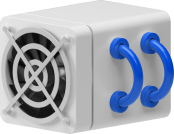
Run the fxtrading.com setup application

When launching the program for the first time, you will see the login window.

Enter your live or demo account number
FAQ
Is MT5 an update on MT4?
No, although MT5 looks very similar to MT4, it is a completely different platform with additional features and benefits.
I have used MT4 in the past, will MT5 be easy to learn?
MT5 is very similar to MT4 in functionality including placing orders, setting up charts and using indicators. It will be easy to transition to MT5 if you have used MT4 in the past.
What type of computer do I need to run MT5?
While you can trade using MT5 on your mobile device, a computer may be easier for people that prefer using a mouse. You don't need a super fast or powerful computer or laptop to run MT5, but a laptop made recently that is not in the ultra-low price range for laptops should do the trick.
Is MT5 a 64-bit program?
Yes, MT5 is a true multi-threaded 64-bit platform. This means it runs faster and is more efficient on the CPU than MT4.
Can I still code my indicators and EAs on MT5?
Yes, you can create, edit and compile your code using the MT5’s inbuilt MetaEditor software.
Will MT4 indicators run on MT5?
Unfortunately no. MT5 is not backwards compatible with MT4 indicators or EAs; the programming language has been redesigned and upgraded specifically for MQL5.
Can I hedge my holding positions on MT5?
Yes, you can still open long and short positions, at the same time, in your chosen market. However, you can also switch to “netting mode“, which combines multiple orders into a single trade.
Are MT5 trading order types the same as to MT4?
Yes, but MT5 includes two additional pending orders (buy stop-limit and sell stop-limit).
How to Install InvestorHubFx MT5 for MAC

Download the MAC OS MT5 via 'Client Portal'
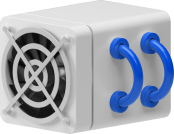
Run the fxtrading.com setup application

When launching the program for the first time, you will see the login window

Enter your live or demo account number
FAQ
Is MT5 an update on MT4?
No, although MT5 looks very similar to MT4, it is a completely different platform with additional features and benefits.
I have used MT4 in the past, will MT5 be easy to learn?
MT5 is very similar to MT4 in functionality including placing orders, setting up charts and using indicators. It will be easy to transition to MT5 if you have used MT4 in the past.
What type of computer do I need to run MT5?
While you can trade using MT5 on your mobile device, a computer may be easier for people that prefer using a mouse. You don't need a super fast or powerful computer or laptop to run MT5, but a laptop made recently that is not in the ultra-low price range for laptops should do the trick.
Can I hedge my holding positions on MT5?
Yes, you can still open long and short positions, at the same time, in your chosen market. However, you can also switch to “netting mode“, which combines multiple orders into a single trade.
Will MT5 for Mac run on both PC and Mac?
No, the Mac version will only run on Mac (and visa versa). Please make sure you download the correct installation package for your operating system.
Are there any functionality differences between Mac and PC desktop versions?
No, MT5 for Mac includes the same full functionality of the PC version.
Will MT4 indicators run on MT5?
Unfortunately no. MT5 is not backwards compatible with MT4 indicators or EAs; the programming language has been redesigned and upgraded specifically for MQL5.
Is there any performance difference between MT5 versus MT4?
Yes, and for the better. MT5 is a 64-bit multi-threaded program which means it runs much faster and more efficiently than MT4.
How to Install InvestorHubFx MT5 for iOS

Download MT5 onto your iPhone
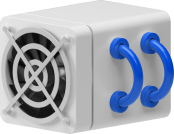
Click Login with existing account and enter InvestorHubFx in the search field

Click the InvestorHubFxRADING-Demo icon if you have a demo account, or InvestorHubFxRADING-Real if you have a real account

Enter your live or demo account number
FAQ
Is MT5 an update on MT4?
No, although MT5 looks very similar to MT4, it is a completely different platform with additional features and benefits.
I have used MT4 in the past, will MT5 be easy to learn?
MT5 is very similar to MT4 in functionality including placing orders, setting up charts and using indicators. It will be easy to transition to MT5 if you have used MT4 in the past.
What type of computer do I need to run MT5?
While you can trade using MT5 on your mobile device, a computer may be easier for people that prefer using a mouse. You don't need a super fast or powerful computer or laptop to run MT5, but a laptop made recently that is not in the ultra-low price range for laptops should do the trick.
Is MT5 iOS compatible with iPhone and iPad?
Yes, apply for a live account or free trial and follow the instructions to download to your iOS device.
Which markets can I access from MT5 iOS?
Traders receive full access to markets available within the desktop version. You can configure the quote panel to choose the visible Forex, commodities, indices or crypto CFDs markets.
Can I hedge positions on MT5 for iOS?
Yes, traders can fully or partially hedge an open trade of a market by opening a second trade in the opposite direction.
Will my MT4 ID work on MT5 iOS?
No, you will need to open an MT5 account to use the MT5 platform’s services.
Can I run EA’s (Expert Advisors) on MT5 for iOS?
Unfortunately not. Traders will need to run EA’s on their desktop device or rent the VPS (virtual private server) we offer.
How to Install InvestorHubFx MT5 for Android

Download MT5 onto your Android
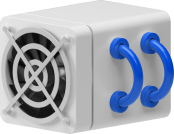
Click Login with existing account and enter InvestorHubFx in the search field

Click the InvestorHubFxRADING-Demo icon if you have a demo account, or InvestorHubFxRADING-Real if you have a real account

Enter your live or demo account number
FAQ
Is MT5 an update on MT4?
No, although MT5 looks very similar to MT4, it is a completely different platform with additional features and benefits.
I have used MT4 in the past, will MT5 be easy to learn?
MT5 is very similar to MT4 in functionality including placing orders, setting up charts and using indicators. It will be easy to transition to MT5 if you have used MT4 in the past.
What type of computer do I need to run MT5?
While you can trade using MT5 on your mobile device, a computer may be easier for people that prefer using a mouse. You don't need a super fast or powerful computer or laptop to run MT5, but a laptop made recently that is not in the ultra-low price range for laptops should do the trick.
Which markets will I have access to with MT5 for Android?
You’ll be able to trade the same markets available within the desktop version, including forex, commodities, indices, cryptocurrencies and share CFDs.
Can I use my MT4 ID on an MT5 account?
No, traders will need to apply for a dedicated MT5 account.
Is MT5 for Android the same on handheld and tablet devices?
The app is the same for both types of devices, and users can switch between regular mode and “tablet mode” within the options menu. The tablet mode has a slightly different interface better suited to larger screens.
Can I receive trade alerts?
Yes. You can either set up alerts directly within the app or set alerts on your MT5 desktop platform to receive push notification directly on your Android device.
Does MT5 for Android offer 1-click trading?
Yes, 1-click trading can is available through the options menu. Ensure you read and agree with the disclaimer before starting.
How to Install InvestorHubFx MT5 WebTrader

Access the terminal by clicking here
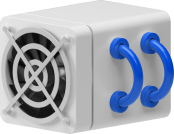
Select Connect to trading account

Enter your live or demo account number

Login to your InvestorHubFx trading account
FAQ
Is MT5 an update on MT4?
No, although MT5 looks very similar to MT4, it is a completely different platform with additional features and benefits.
I have used MT4 in the past, will MT5 be easy to learn?
MT5 is very similar to MT4 in functionality including placing orders, setting up charts and using indicators. It will be easy to transition to MT5 if you have used MT4 in the past.
What type of computer do I need to run MT5?
While you can trade using MT5 on your mobile device, a computer may be easier for people that prefer using a mouse. You don't need a super fast or powerful computer or laptop to run MT5, but a laptop made recently that is not in the ultra-low price range for laptops should do the trick.
Which markets can I trade with MT5 WebTrader?
You gain access to the thousands of markets available within the desktop edition, including forex, indices, commodities, cryptocurrencies and share market CFDs.
Can I program my indicators through the MT5 WebTrader?
You need to use the MetaEditor program bundled with MT5 for PC or Mac.
Can I use my MT4 ID on MT5 WebTrader?
No, you will need to open a dedicated MT5 account to trade via any MT5 platform.
Can I run EAs (Expert Advisors) on the MT5 WebTrader?
No, for this, you would need to download the MT5 desktop edition or use our VPS (virtual private server).
How do I log into MT5 WebTrader?
Click the link to open WebTrader when you sign up for a live account or free demo, then input your user login and password. You can also bookmark that link in your browser for future use.
Serious about Trading?
Trade your way, on your terms, using your own strategies.
Let’s call that a perfect partnership




